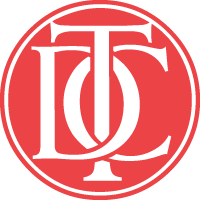Teaching Type Design with Fontstruct
by Ina Saltz
An Interview With Donald Partyka
Art Director Donald Partyka teaches typography, among other design-related subjects, in the Electronic Design and Multimedia program of the Art Department at The City College of New York. Last summer he tried using a new, free type design application called Fontstruct to teach his beginning typography students the basics of letter design. This somewhat unconventional approach produced some surprisingly good results with students in a small summer class, so the following semester Donald used Fonstruct again with his Typography 2 class. The results gave students an entirely new perspective on the art of type design and the possibilities of using their own typefaces in design projects.
Interestingly, during that same Fall 2010 semester, Donald, a 1992 RISD grad, was also a first-semester student in the brand new Cooper Union Certificate in Typeface Design program, where he used FontLab to design type. As type education evolves along with the type design technology, I thought it might be worth hearing what Donald learned from his experience incorporating Fontstruct into his typographic lesson plan.
 Wings typeface by Rashid Mukhtar, student, The City College of New York.
Wings typeface by Rashid Mukhtar, student, The City College of New York.
Q: How did you first hear about Fontstruct?
DP: I was searching the internet for tutorials on FontLab, which I was experimenting with at the time, and came across the Fontstruct tutorial video. I had been assigning students to create 26 characters in my Type 1 classes by hand, so I thought maybe I could have them try bringing them onto the computer as usable fonts.
Q: Why did you decide to try out this new software with your class? What were you expecting? What were the results?
DP: I decided to try out the software with my class because, although drafting letters by hand is essential—and was still how the students began—I also felt there was a disconnect and lack of understanding about the decisions that go into designing typefaces. I am not sure I entered with any particular expectation, but I had concerns. I was concerned about going digital with the students too quickly, because my own education was based so much in hand-drawing. And I was really afraid the students’ typefaces would be very simple and reductive, and possibly similar to each other because of the simple brick/pixel construction used in Fonstruct. However, the students pushed the limits of the software; some kept their fonts grounded in simple geometrics, others used as many pixels as possible for maximum variation in stroke width, approximating modern types. One of the biggest surprises (in retrospect, embarrassingly obvious) was that before I had even assigned the students to work on punctuation, almost everyone had started drawing the “at” symbol to typeset emails. Twenty years ago when I was in school, it was not a character that anyone would prioritize.
Q: How hard was it for you to learn this software? You were already trying to teach yourself FontLab. What is different, easier, harder?
DP: There’s almost no fair comparison…FontLab is such an in-depth program. Honestly, I’m still struggling to learn the finer points. By comparison, after watching the introductory video, I was ready to go forward with Fonstruct. The same was true for the students. However, you can’t use Bezier curves and you have tremendous limitations with Fontstruct. Seeing how far you can push these limits is fun, and definitely having constraints/limitations when giving an assignment in class is helpful.
 Slabtastic typeface by Rafael Germoso, student, The City College of New York.
Slabtastic typeface by Rafael Germoso, student, The City College of New York.
Q: You still had to teach students the typographic basics, history, terminology, classification, principles; how did the introduction of Fontstruct affect the other content of the class?
DP: It was very easy to reinforce terminology during critique while talking about the students’ letterforms. Later in the semester, students give presentations comparing and contrasting different historical and contemporary typefaces, including, in some cases, revivals—the results were particularly astute with this class when it came to the subtleties of type design. For example: the size of the aperture or how the distance from the dot of the lowercase “i” to its stem varied from face to face. I believe many of these observations came about because the students had to make decisions and judgments about similar issues involving their own typefaces.
Also, something I didn’t anticipate was how using the technology would reinforce lessons on kerning and spacing. At the end of the project, when the students had to set a small passage of text using their typeface, the spacing was really horrific because we hadn’t worked on kerning or customizing the sidebearings of letterforms. Fontstruct doesn’t have a lot of room for variation in that realm, or at least we didn’t explore it. So EVERYTHING was hand-kerned. Also, a width had to be assigned to the word space in their font, so that was a fantastic lesson in word spacing. Students are taught to kern letters but word-spacing is often overlooked. Bad word spacing is one of my pet peeves, especially in larger display/headline type.
Q: Tell us about how the summer semester went and how the beginning typography students responded to the class.
DP: I decided to use Fonstruct when I was teaching Type 1 in the summer and had only seven students. I was very open with them that this was the first time I was working with the software for teaching, but, as I mentioned earlier, it was so easy to learn it really wasn’t an issue. For Type 1, I just had them do 26 characters, uppercase, or some did more monocase versions of the alphabet.
Q: What did you learn from this? Would you do it again? Recommend to other teachers?
DP: I will definitely do it again and would recommend it to other teachers. I do feel responsible for teaching the finer points of typesetting, not just the properties and design of letterforms and typefaces. Type design is very seductive—it’s something I’m particularly interested in, and the students responded so positively to creating their own typefaces that they can load onto any machine and use. I actually think I would try it again with a Type 1 class.
Q: How did your own efforts at designing a typeface as a student in Cooper Union’s program affect your use of font creation software in your teaching?
DP: First of all, teaching while being a student is very interesting. And I actually taught on the same day that I attended class at Cooper. I was both more sympathetic toward the amount of work students have to do and less tolerant when students weren’t prepared—especially after I was up half of the night working on my own homework. Being in the Cooper Type program was a great reinforcement of what I was doing at City College. However, I think the danger was to pull back as a teacher and realize I wasn’t teaching a type design course; I still had to teach typesetting in context. Cooper Type is an incredible program. I ended up deferring my second semester because of my workload, but I hope to pick it up in 2012. It was a very humbling experience; there are so many good type designers out there who are very tech-savvy (and many were already experienced type designers). I often felt like I was doing the basic letterforms and my fellow students were spinning out multiple alternate characters with ease. However, this is definitely the atmosphere you want to be in if you’re designing type.
 Pettit typeface by Vladimir Golosiy, student, The City College of New York.
Pettit typeface by Vladimir Golosiy, student, The City College of New York.
 Chynna Cali typeface by Samara Amat, student, The City College of New York.
Chynna Cali typeface by Samara Amat, student, The City College of New York.
 Figures from the typeface Audacious, by Paula Daneze, student, Typography 1, The City College of New York.
Figures from the typeface Audacious, by Paula Daneze, student, Typography 1, The City College of New York.