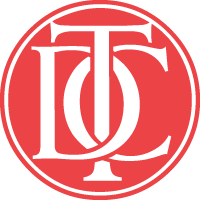- This event has passed.
DPS for Designers: Creating Interactive Publications for iPad
October 26, 2013 @ 8:30 am - October 27, 2013 @ 4:30 pm
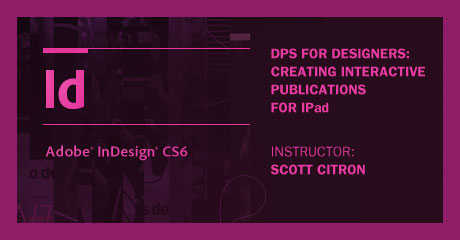
In case you missed the memo, print is dead.
For designers this means embracing new technologies like eBooks and tablets. Fortunately the tools are still largely the same. Over the last several years Adobe has been grooming industry standard InDesign as the basis of its Digital Publishing Suite (DPS) revolution. Leveraging tools already in InDesign, you’ll learn how to take what you know about designing for print and develop immersive apps for the iPad.
In this all-day workshop, designer and Adobe Certified Expert Scott Citron will teach you how to take a static print document and add levels of interactive features like buttons, slide shows, pan and zoom, scrolling text and images, embedded web pages, movies, audio, animations and more. You’ll also learn how to preview your publication on your computer or iPad, and how to share it with friends and colleagues.
This is a hands-on class, so you’ll need a laptop running Adobe InDesign CS 5.5 or CS 6 for Mac or Windows. You’ll also need to make sure that your copy of InDesign is updated with the most recent version of the DPS tools. Having an iPad is very helpful, although not essential to this class. If you have an iPad bring it with a requisite cable to connect the tablet to your computer. If you don’t own a copy of you can download the free 30-day demo of InDesign CS 6.
Download InDesign CS6 30-day Trial Here
A checklist of instructions will be sent to all students before the class to make sure you have the right configuration when you arrive. This class covers a lot of information and there won’t be time to troubleshoot computer problems once we begin.
For more information feel free to email the instructor, Scott Citron, at scott@scottcitrondesign.com